Syscon Guide - SCE Syscon Method
Last Updated 26th May 2024Video Guides

English

English

Portuguese

Hindi/Urdo
Shopping List
Optional:
Soldering, Whats That?:
New UART Syscon Writer:


UART Syscon Writer (Free Demo Available!)
Read, Write & Check your PS4 Syscon with only a USB TTL (CH340G or CH340B)
$50AUD (€30, $33USD, 235RMB)
Purchase Link
More Information
Note: The older custom Arduino based Syscon Writer can still be purchased but only in bulk. Otherwise it is considered to be discontinued.
New Validation/Patching Option
You can now validate and patch your PS4 NOR and Syscon for only $20AUD ($13USD) for all those on a budget or not working on a dozen PS4s at a time! Enjoy!

Visit https://validate.betterwayelectronics.com.au/
Compatibilitiy

Do you have the Syscon on the right? You're outta luck. The glitch only works on Renesas RL78 chips. The guide ends here.
The chip MUST have A0#-COL or A0#-COL2 where the # is a number.
Syscon Pinout

FAT Syscon

Slim/Pro Syscon

Connection Points
Dumping On-Board
Dumping Off-Board
Note: When reading/writing Syscon on-board (after patching) wire only pin 5, 6 and ground either directly to the chip or alternative points and have the console on standby.


Dumping on-board example
Best Practice

Solder the jumper wires flat against the legs.

The entire jumper wire must fill the entire pad.

The wire must be parallel to the component termination.
Reading Syscon (Currently ONLY works on A0#-COL/2 chips):

- Connect from your Arduino to the Syscon Chip (See Wiring To Syscon Below)
- Launch BwE_PS4_Syscon_Reader.exe, it will auto detect your COM port or prompt you for one.
- It will glitch the chip (if this is your first read and you have not enabled OCD mode) and then dump!
- It will then re-dump and compare in order to validate them.
If the dumps do not match change resistors (100ohm, 510ohm, 1kohm).
If it does not even dump check your connections (seriously) or change your Optocoupler.
If there are any other issues try changing the voltage down from 5v to 3.3v or just remove the chip from the PS4 entirely.
Patching Syscon Dump:

- Run BwE PS4 NOR Validator
- Select Option 2 - Scan & Patch PS4 Syscon
- Syscon will scan for a patchable slot, if there is one available it will say at the bottom in "Final Results".
- If it says "Active Slot Patchable" select Option 1 "Auto Patch"
- If it says "Unable to Auto-Patch" it will prompt you to Manually Patch - If so you must select an earlier 080B (Use Verbose Mode) to overwrite the last 080B.
- If it says "Syscon NOT Patchable" then call it quits, game over. Your PS4 has either had its initialisation overwritten or some other historical event is blocking the patch.
- Any other errors you can likely fix by rebuilding the Syscon
- Apply the patch!
- It will show you what you are overwriting (and potentially the data you are overwriting it with).
- File will be saved as "???_080B_patched.bin" - Keep this and the original, label it appropriately and store it!
Programming SCE Syscon:

- Connect from your Arduino to the Syscon Chip (lift pin 15 and 16 (Pro) or pin 22 and 23 (Fat)if writing on board).
- Launch BwE_PS4_Syscon_Writer.exe it will auto detect your COM port or prompt you for one.
- Select OCD mode (option 3) for your first write only, this will disable the need to lift pins ever again!
- Write the patched dump (or original if you only want to enable OCD mode)
- If you selected confirm it will check the dump was written correctly - If there was an error, restart the Arduino and run full and OCD mode (regardless if you have done it before or not).
- Do NOT boot the console with patched syscon until you have ALSO patched the NOR.
You now only need to connect Pins 5, 6 and GND to the Syscon directly or to the alternative points for all future reads and writes!
You can only write with the supplied Arduino, TTL will not function nor will Renesas Software.
All future writes do not require full or OCD commands (this will make it only write to 0x60000+), but I highly suggest adding confirm to validate the write.
Reading & Writing NOR:

XGECU

CH341A (Modified for 2.8v)

Teensy (SPIWay)
| 8-Pin | 16-pin | Usage | Teensy++ 2.0 SPIway |
Description |
|---|---|---|---|---|
| - | 1 | SIO3 | B5 | 8pin: Not Available - not used / 16pin: Serial Data Input & Output (for 4xI/O read mode) |
| 8 | 2 | VCC | +5V pad | +3V DC Power Supply |
| 7 | 3 | HOLD#/RESET# | B6 | 8pin: Hold, to pause the device without deselecting the device / 16pin: Hardware Reset Pin Active low |
| - | 4 | NC | NC | No Connection |
| - | 5 | NC | NC | No Connection |
| - | 6 | NC | NC | No Connection |
| 1 | 7 | CS# | B0 | Chip Select |
| 2 | 8 | SO/SIO1 | B3 | Serial Data Output (for 1 x I/O) or Serial Data Input & Output (for 2x I/O or 4x I/O read mode) |
| 3 | 9 | WP#/SIO2 | B4 | Write Protection: connect to GND or Serial Data Input & Output (for 4x I/O read mode) |
| 4 | 10 | GND | GND | Ground |
| - | 11 | NC | NC | No Connection |
| - | 12 | NC | NC | No Connection |
| - | 13 | NC | NC | No Connection |
| - | 14 | NC | NC | No Connection |
| 5 | 15 | SI/SIO0 | B2 | Serial Data Input (for 1 x I/O) or Serial Data Input & Output (for 2x I/O or 4x I/O read mode) |
| 6 | 16 | SCLK | B1 | Clock Input |
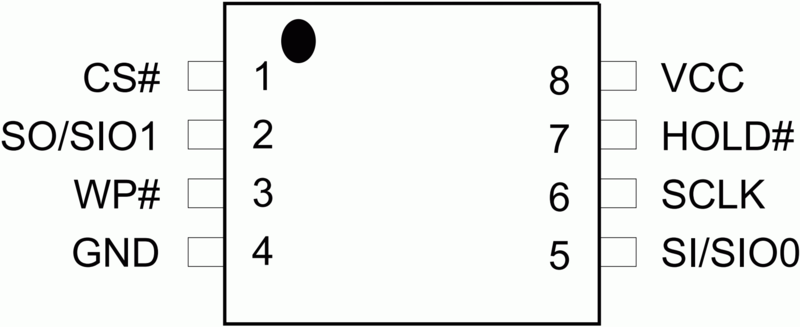
8 Pin WSON8 - Pro & Slim
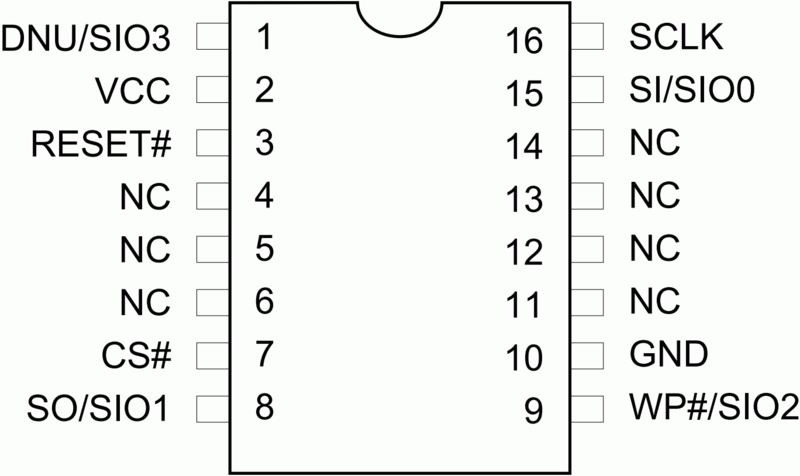
16 Pin SOP16 - Fat

Hardwiring Example

Non-Invasive Method

2.8v CH341A Mod

2.8v CH341A Mod
Patching NOR Dump:

- Run BwE PS4 NOR Validator
- Select Option 1 "Validate or Patch PS4 NOR"
- Select your NOR file
- Select Option 10 or 11 "Validate" and patch for UART when prompted
- If your NOR is valid go back and select Option 5 "Patch CoreOS & Southbridge (LoadBios Repair & Downgrading)"
- Read the warnings!
- Select Option 1 "Auto Generate CoreOS Header & UART Patches"
- NOR will be saved as "?_coreos-uart-patched_*.bin" 14 times!
- Apply each patch in sequence (without patching Syscon) and read the UART logs (See Final Step).
- When the correct patch has been found, then you can patch the syscon! Downgrade will be complete (See Final Step).
Preliminary Step - UART

To find out if you can even get to a lower firmware you should do the following!
Final Step - LoadBios Repair / Downgrade (FW Revert):
There are three methods, pick whichever suits you! The third is the quickest, but not as tested as the othersOfficial Method:
Lazy Method (No UART Needed)
New Method (Legitimate CoreOS Patch)
Troubleshooting:
How Does It Look From UART? 9.60 -> 9.00
secure loader build: May 10 2022 05:23:21 (r10568:release_branches/release_09.600) [711MHz]
Boots Normally (Fail)
secure loader build: May 10 2022 05:23:21 (r10568:release_branches/release_09.600) [711MHz]
Boots Normally (Fail)
secure loader build: May 10 2022 05:23:21 (r10568:release_branches/release_09.600) [711MHz]
Boots Normally (Fail)
secure loader build: May 10 2022 05:23:21 (r10568:release_branches/release_09.600) [711MHz]
ERROR: main(4122) loadBios -8
BLOD (Fail)
secure loader build: May 10 2022 05:23:21 (r10568:release_branches/release_09.600) [711MHz]
Boots Normally (Fail)
secure loader build: May 10 2022 05:23:21 (r10568:release_branches/release_09.600) [711MHz]
Boots Normally (Fail)
secure loader build: May 10 2022 05:23:21 (r10568:release_branches/release_09.600) [711MHz]
ERROR: main(3738) checkUpdVersion 0xffffffff != 0x9600000
Slot Switched To Current Slot (Fail)
secure loader build: Sep 1 2021 05:19:44 (r10468:release_branches/release_09.000) [711MHz]
ERROR: main(3738) checkUpdVersion 0xffffffff != 0x9008000
Secure Loader & CheckUpdVersion Lower = Success!! Patch Syscon Now!
secure loader build: Sep 1 2021 05:19:44 (r10468:release_branches/release_09.000) [711MHz]
standby 09600000
9.00 Secure Loader and 9.60 Standby. Slots successfully switched! Booting into 9.00!
Getting Support (Read This!)
If you want support from BwE, you must provide a UART log for each NOR patch (without flashing Syscon) then another with only the patched Syscon.That means a total of 15 logs, they must be labelled to represent each patch number and in .txt format. Zip it and email it/message it to me.
If you do not do this, I will not provide support
Credits/Greetz:
DarkNESMonkWildcard
fail0verflow
JEFF
PDJ
Hoea
Donators & Suppliers of Dumps/Syscons
All the people who steal my work, you realise you're just supplying me with your dissatisfied users, right? Thanks for the free marketing!
